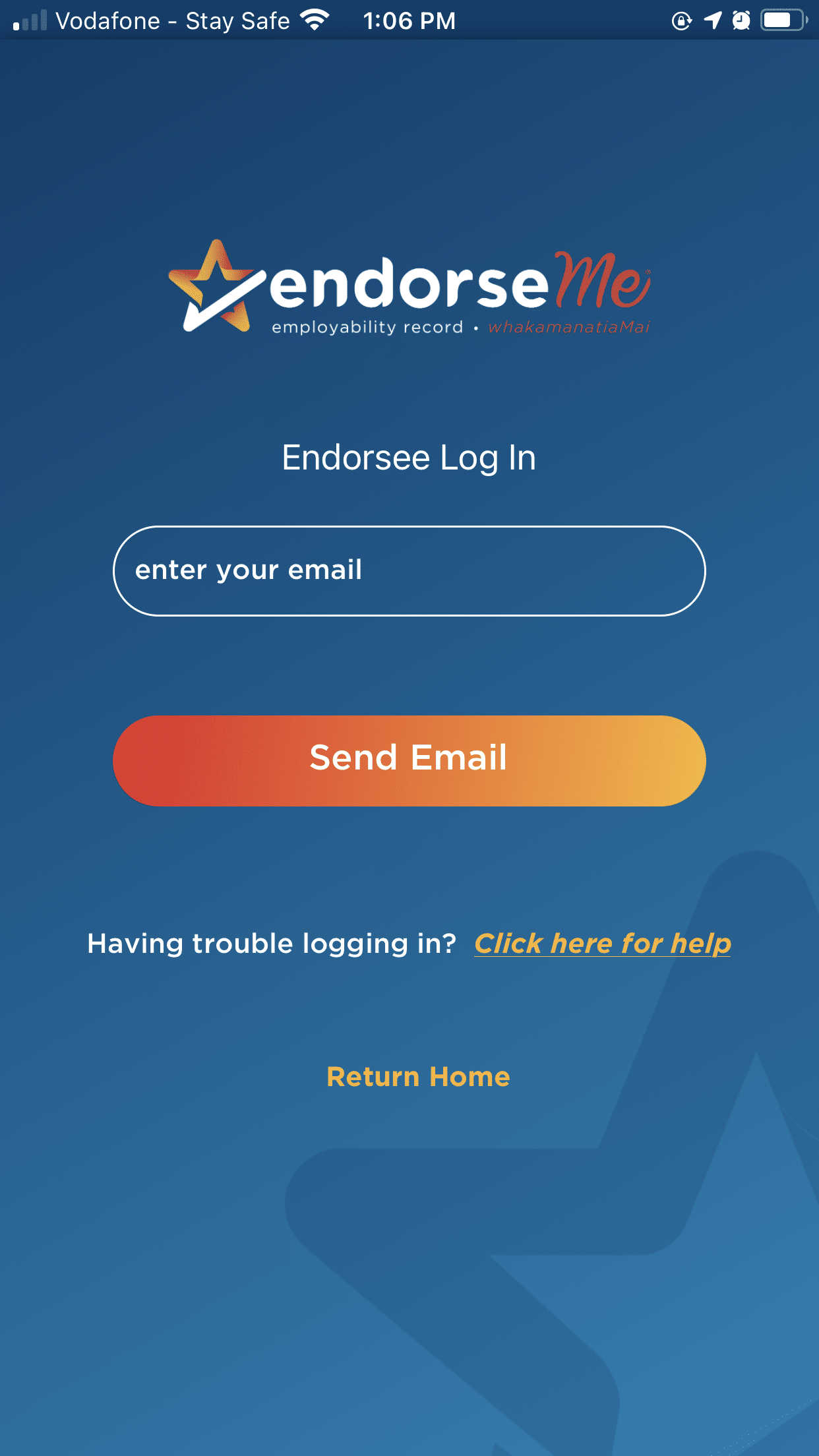Frequently Asked Questions
I’ve downloaded the app and my login doesn’t work
What’s an endorser or external endorser?
What’s the difference between an endorser and an external endorser?
Is endorseMe® only available for schools and kura?
What if my young person/endorsee doesn’t have a phone?
What if my young person leaves school? Can they still use endorseMe®?
Can a young person use endorseMe® after they have left my youth organisation/service?
I’ve registered an external endorser – what do they do next?
I’ve downloaded the app and my login doesn’t work
The smartphone app is for an endorsee to view their profile, track their progress and get endorsed. An approved endorser can only add an endorsement when the endorsee is already logged in.
You need to be a registered endorsee to access the app.
What’s an endorsee?
An endorsee is anyone who wishes to be endorsed for their employability skills. This may be a student, rangatahi, apprentice, trainee, young employee, job seeker, intern, cadet or anyone who wishes to identify, record and develop their work readiness skills.
The endorsee is the only person in the endorseMe® process who will download and use the app.
What’s a co-ordinator?
A co-ordinator is someone who represents a host organisation such as a school, youth services provider, work broker, business, government department or tertiary education provider. The co-ordinator will work with endorsees and endorsers to oversee and administrate the endorseMe® process. They can also endorse an endorsee.
The co-ordinator does not need the endorseMe® app themselves – they will endorse either on the endorsee’s app or through the online portal. They will need to be registered with SmartNZ.
What’s an endorser or external endorser?
An endorser is anyone who wishes to endorse others for their employability skills. This could be a teacher, coach, mentor, employer, work experience provider, community leader, volunteer supervisor or anyone who would like to help others identify, record and develop their work readiness skills.
An endorser does not need the endorseMe® app themselves – they will endorse either on the endorsee’s app or through the online portal. They will need to be registered with a host organisation or co-ordinator to do this.
What’s the difference between an endorser and an external endorser?
An external endorser is someone outside of your school or organisation who can only endorse the students/young people assigned to them.
An endorser is someone within your organisation (such as staff) that can endorse anyone under your host organisation/school.
Is endorseMe® only available for schools and kura?
No – endorseMe® can be used by any organisation, youth service provider, business or community organisation. endorseMe® is currently being used by a range of providers across New Zealand. Contact us to see how you use endorseMe® in your organisation.
What if my young person doesn’t have a phone?
If the young person you wish to endorse (the endorsee) doesn’t have a smartphone, or doesn’t have access to one, you can still endorse them through the online portal at app.careercentral.school.nz
If you are a co-ordinator, click here for a tutorial on how to endorse online. You can also download their endorsee PDF online – click here for a how-to tutorial.
If you are an external endorser, click here for a tutorial on how to endorse a young person online.
What if my young person leaves school? Can they still use endorseMe®?
If you have a student that would like to use endorseMe® after school, we are able to transfer their account to another organisation or to be managed by our team. If their account is set up with a school email address, we are able to edit this to a personal email account. This will need to be done before they leave school as their account may be deleted once they have left the system.
Email [email protected] to find out more.
Can a young person use endorseMe® after they have left my youth organisation/service?
An endorsee needs to have a co-ordinator to host their account. If a young person wants to continue using endorseMe® after they have finished a programme or left a youth organisation, we are able to transfer their account to another organisation or to be managed by our team. This will need to be done before they leave the programme as their account may be deleted once they have left the system.
Email [email protected] to find out more.
I’ve registered an external endorser – what do they do next?
The external endorser you’ve register will need to reset their password to access their account. They should have received an automatic email prompt to do this – sometimes this email goes to their spam or junk folder. For security reasons, the link in this email does expire after 60 minutes and so we suggest giving the external endorser a heads up before you register them.
If they’ve missed this email or the link has expired, they can still reset their password by clicking here and selecting ‘forgot your password’. They will then be able to log in to their account with their new email and password.